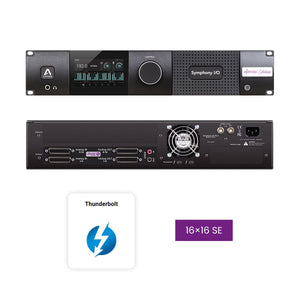Symphony I/O Mk II Thunderbolt delivers the full potential of Thunderbolt 2 performance with the lowest latency, unmatched CPU efficiency and 2 ports for connecting additional peripherals.
Symphony I/O Mk II Thunderbolt relies on Apogee’s proprietary Thunderbolt driver, written from the ground up to offer unmatched performance and efficiency. When using Logic Pro X, latency has been reduced to an astounding 1.35 ms round-trip*, allowing you to monitor through your DAW, plug-ins included, simplifying your workflow and leveraging the power of your Mac. Even when your session’s DSP demands require a higher buffer setting, Symphony I/O’s ultra-low latency means no longer having to choose between power and speed.
To accommodate different workflow preferences, Symphony I/O Mk II Thunderbolt features optional direct hardware monitoring through Symphony Control Software with 0.6ms of latency.
Logic Pro X at 96kHz / 32 buffer setting